Template Field Trigger Plugin
Click here to downloadThis plugin allows you to automatically apply templates automatically based on some conditions / values of the loan. This method can be combined together with [CX.NOW] At Loan Open And Save Plugin to apply TRID-related templates automatically when loans open on October 5th 2015.
Plugin comes with Admin Form which allows to browse templates, test how they apply and generate Field Trigger Code Automatically.
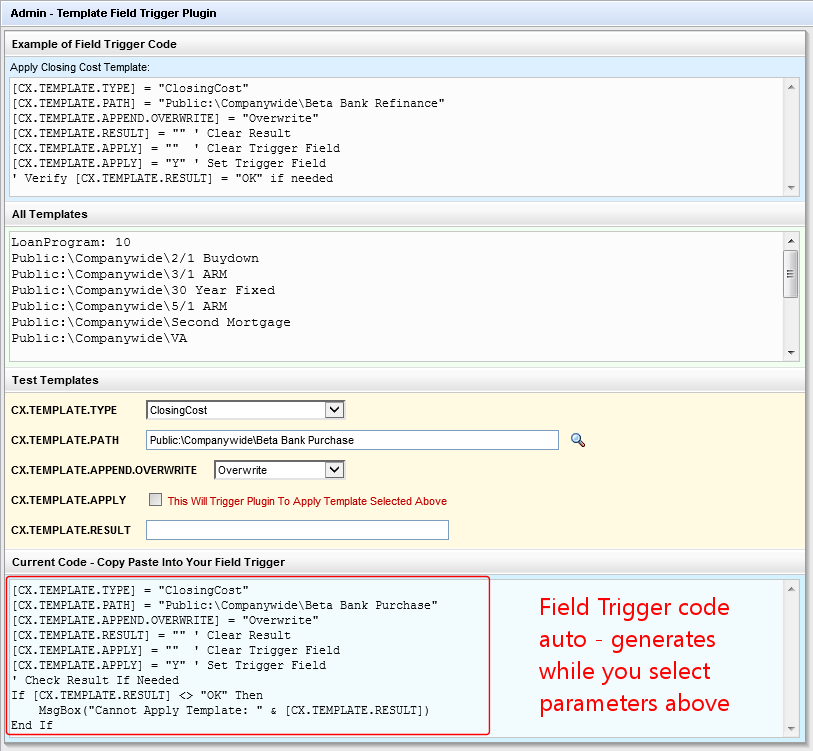
Sample Field Trigger Code For This Plugin:
[CX.TEMPLATE.TYPE] = "ClosingCost"
[CX.TEMPLATE.PATH] = "Public:\Companywide\Beta Bank Refinance"
[CX.TEMPLATE.APPEND.OVERWRITE] = "Overwrite"
[CX.TEMPLATE.RESULT] = "" ' Clear Result
[CX.TEMPLATE.APPLY] = "" ' Clear Trigger Field
[CX.TEMPLATE.APPLY] = "Y" ' Set Trigger Field
' Check Result If Needed
If [CX.TEMPLATE.RESULT] <> "OK" Then
MsgBox("Cannot Apply Template: " & [CX.TEMPLATE.RESULT])
End If

