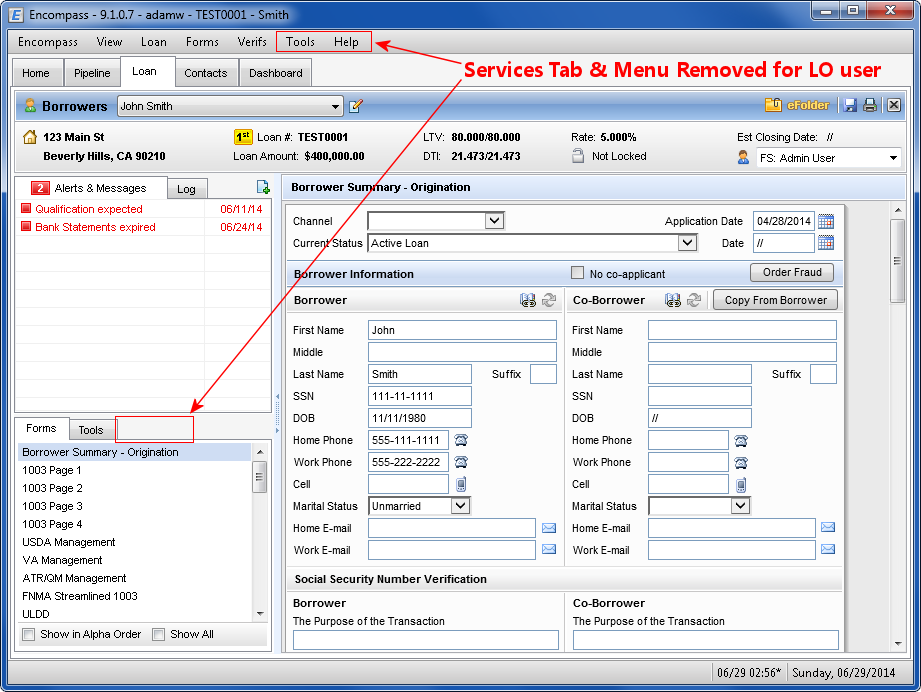Remove Services Tab And Menu Installation
You need to import the EMPKG file through the Input Form Builder (Tools / Package Import Wizard). This will add both the plugin and the admin setup form.1. Installation
1. Run Input Form Builder and go to menu "Tools / Package Import Wizard".2. Select RemoveServicesTabAndMenuPackage.empkg, Click the "Next" button and confim import.
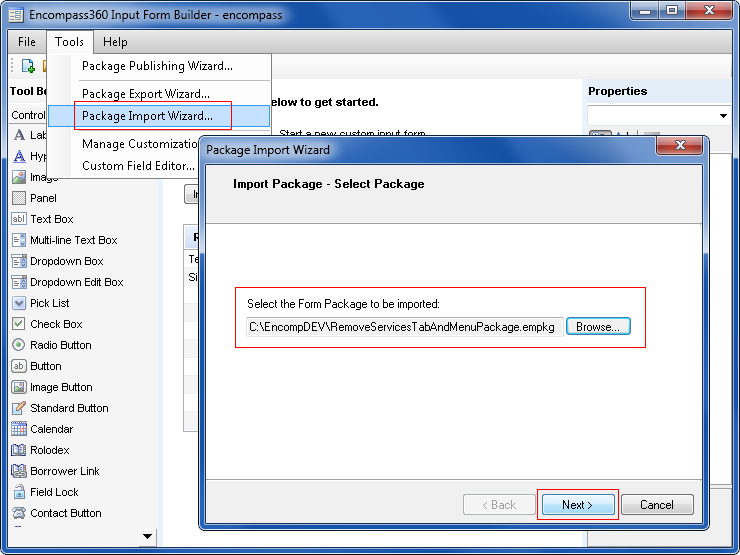
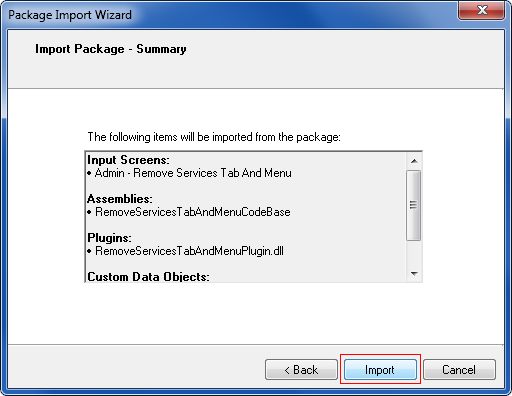
3. Run Encompass as "admin". You will see a prompt that RemoveServicesTabAndMenu license key is missing. Click "Yes" to enter a new key. License key dialog will open. Click the link to start your 30-day trial:
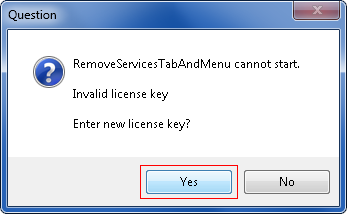
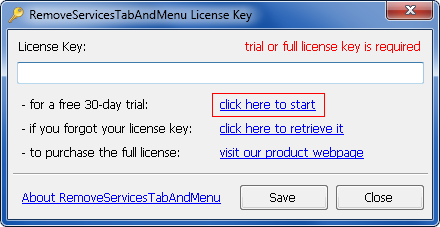
4. Submit trial request and save the license key to start using this plugin:
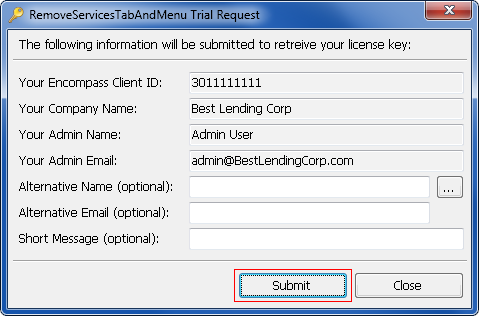
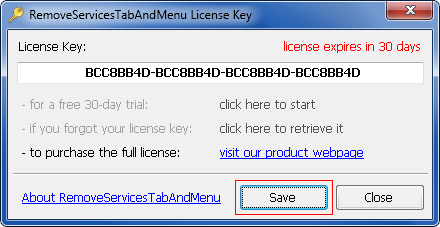
2. Setting up and Testing
1. Open any loan as Admin. Go to form "Admin – Remove Services Tab And Menu".2. Click "Manage Settings" button.
3. Add users and personas which should not use the "Services" tab.
4. Start Encompass and login as a user with restricted persona.
5. Open any loan. Observe that the Services Tab and Menu disappear.
Setup Guide:
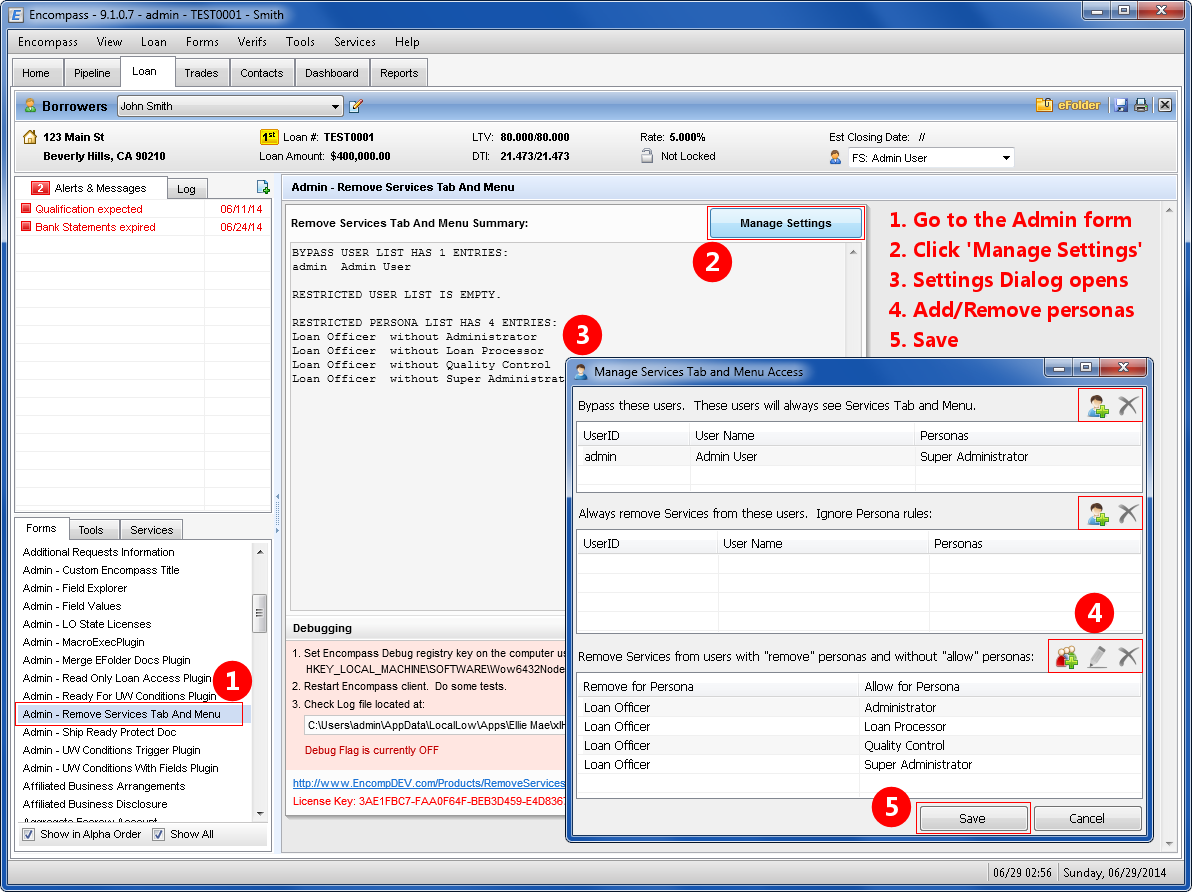
Encompass Without Services Tab and Menu: