ReadyForUW Fulfill Conditions Plugin Installation
You need to import the EMPKG file through the Input Form Builder (Tools / Package Import Wizard). This will add 1) plugin to sync Document 'Ready For UW' with Condition 'Fulfilled' and 2) admin form to set additional sync parameters.1. Installation
1. Run Input Form Builder and go to menu "Tools / Package Import Wizard".2. Select ReadyForUWFulfillConditionsPluginPackage.empkg, Click the "Next" button and confim import.
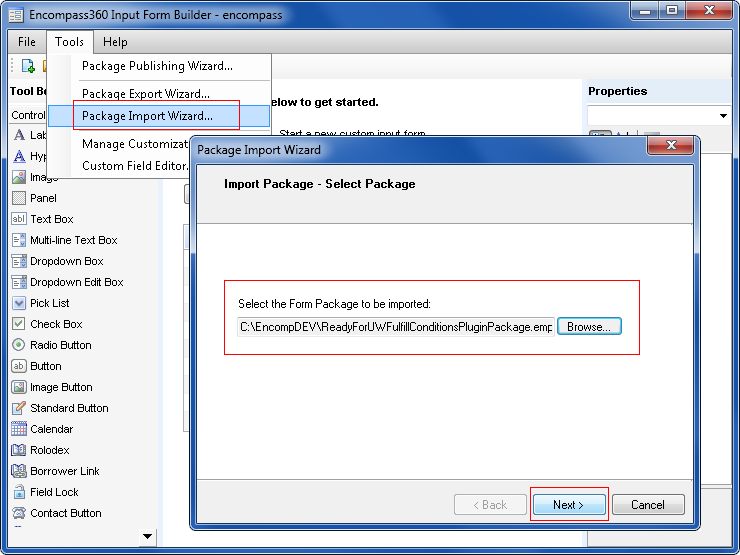
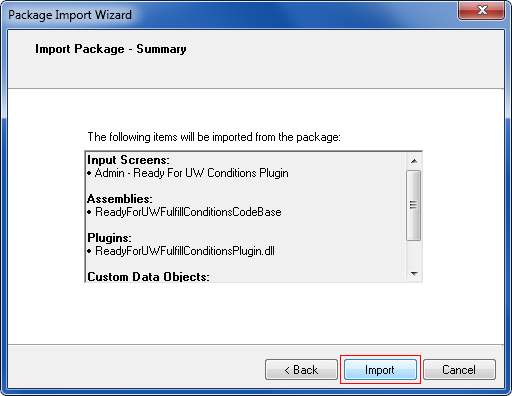
3. Run Encompass as "admin". You will see a prompt that the license key is missing. Click "Yes" to enter a new key. License key dialog will open. Click the link to start your 30-day trial:
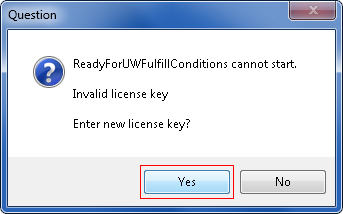
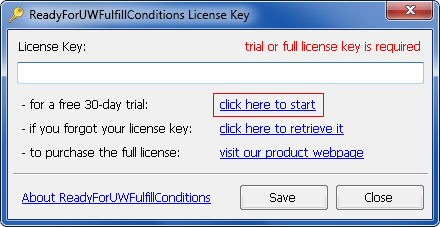
4. Submit trial request and save the license key to start using this plugin:
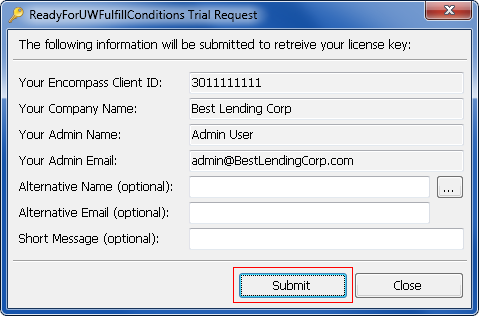
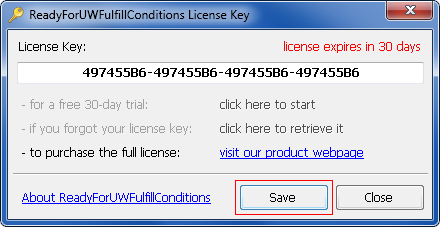
2. Setup and Testing
1. Open any loan. Go to form "Admin – Ready For UW Conditions Plugin".2. Review all checkbox parameters. Change what's necessary for your workflow.
3. Click "Save Settings" button.
4. Close & reopen the loan. This will reload settings.
5. Create linked documents & conditions and test if synchronization works as you need it.
Admin Form:


