Admin Form - Locked Fields
Click here to download this formSimple form that allows you to see all fields which are "locked" from Encompass updates and entered manually. Helpful for consistency check that noone locked some incorrect values.
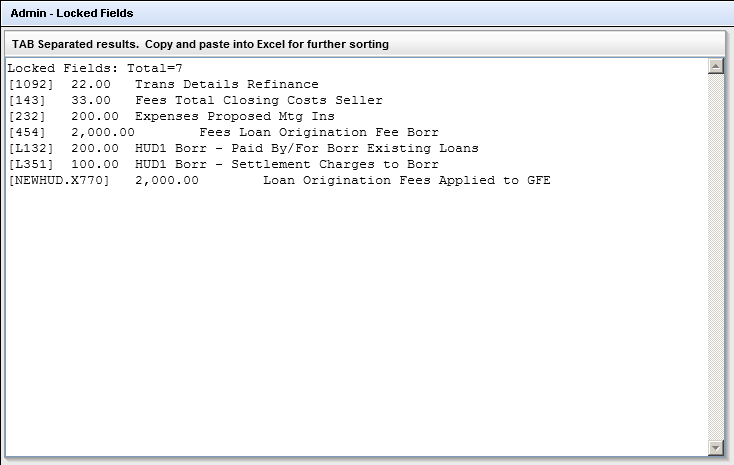
Code on this form simply enumerates all fields and checks if they are locked. All locked fields are added to a list (with values and descriptions) and then displayed in a textbox. Output is tab-separated and can be copied into Excel.
Dim lst As New System.Collections.Generic.List(Of String)
Dim fd As EllieMae.Encompass.BusinessObjects.Loans.FieldDescriptor
' 1. enumerate all fields, store locked ones
For Each fd In Loan.Session.Loans.FieldDescriptors
If Loan.Fields(fd.FieldID).Locked Then
lst.Add("[" & fd.FieldID & "]" & vbTAB & _
Loan.Fields(fd.FieldID).FormattedValue & vbTAB & _
fd.Description)
End If
Next
' 2. sort the list
lst.Sort()
' 3. display
txtFields.Text = "Locked Fields: Total=" & lst.Count & vbCRLF & _
String.Join(vbCrLf, lst.ToArray())

