Admin Form - Export Audit Fields (All Changes Since Loan Started)
Click here to download this form This form will export all Field Changes registered in Audit Trail since the beginning of the loan. You can then copy-paste this export into Excel for further analysis.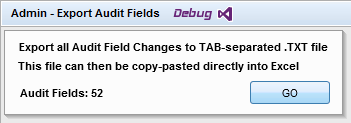
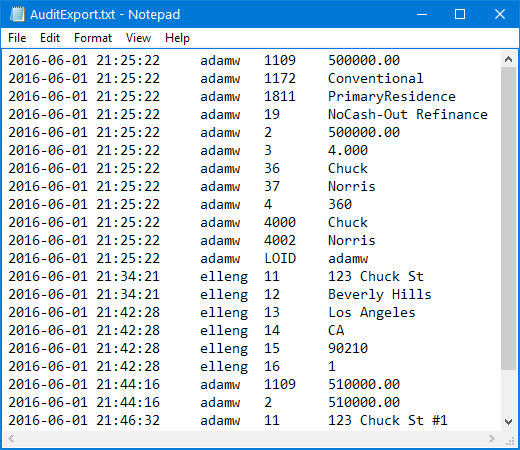
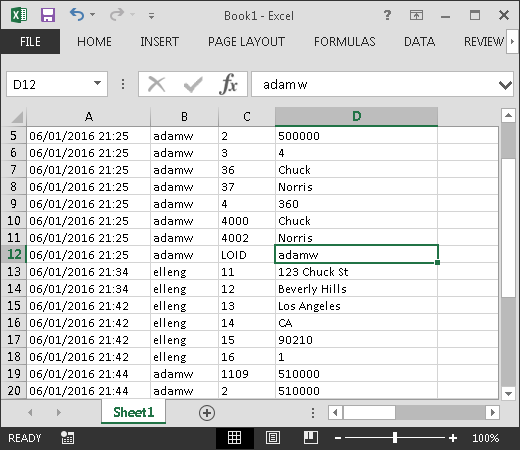
Code on this form enumerates Audit Fields as follows:
Try
' 1) ask for output file
Dim sfd As New System.Windows.Forms.SaveFileDialog
sfd.Title = "Save Audit Field Changes As"
sfd.Filter = "Text files (*.txt)|*.txt|All files (*.*)|*.*"
sfd.CheckPathExists = True
sfd.FilterIndex = 0
If sfd.ShowDialog() = System.Windows.Forms.DialogResult.OK And _
sfd.FileName.Length > 0 Then
' we are good
Else
Throw New Exception("File was not selected")
End If
' 2) list of lines
Dim lstOut As New System.Collections.Generic.List(Of String)
' 3) get a list of all audit fields
Dim lstFields As EllieMae.Encompass.Collections.StringList = Loan.AuditTrail.GetAuditFieldList()
' 4) enumerate all entries for all fields
For Each sField As String In lstFields
Dim lstEntries As EllieMae.Encompass.Collections.AuditTrailEntryList = Loan.AuditTrail.GetHistory(sField)
For Each entry As AuditTrailEntry In lstEntries
' add to list with Date/Time first to have the list string-sortable
Dim sLine As String = _
entry.Timestamp.ToString("yyyy-MM-dd HH:mm:ss") & vbTab & _
entry.UserID & vbTab & _
entry.Field.ID & vbTab & _
entry.Field.UnformattedValue
lstOut.Add(sLine)
Next
Next
' 5) sort list
lstOut.Sort()
' 6) single string
Dim sOut As String = String.Join(vbCrLf, lstOut.ToArray())
' 7) output to file
Using fs As System.IO.FileStream = New System.IO.FileStream( _
sfd.FileName, System.IO.FileMode.Create, System.IO.FileAccess.Write)
Using sw As System.IO.StreamWriter = New System.IO.StreamWriter(fs)
sw.Write(sOut)
End Using
End Using
' 8) success message
MsgBox("File saved: " + sfd.FileName, 64, "Success")
' 9) Open file with Notepad
Shell("Notepad.exe """ & sfd.FileName & """", 1)
Catch ex As Exception
MsgBox("Error: " & ex.Message)
End Try

