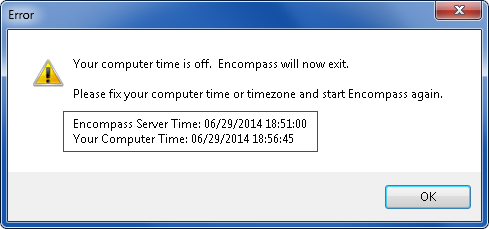Time Check Plugin Installation
You need to import the EMPKG file through the Input Form Builder (Tools / Package Import Wizard). This will add the plugin to your Encompass server. After that every use who starts Encompass will have time checked with the server before every loan is opened.1. Installation
1. Run Input Form Builder and go to menu "Tools / Package Import Wizard".2. Select MacroExecPluginPackage.empkg, Click the "Next" button and confim import.
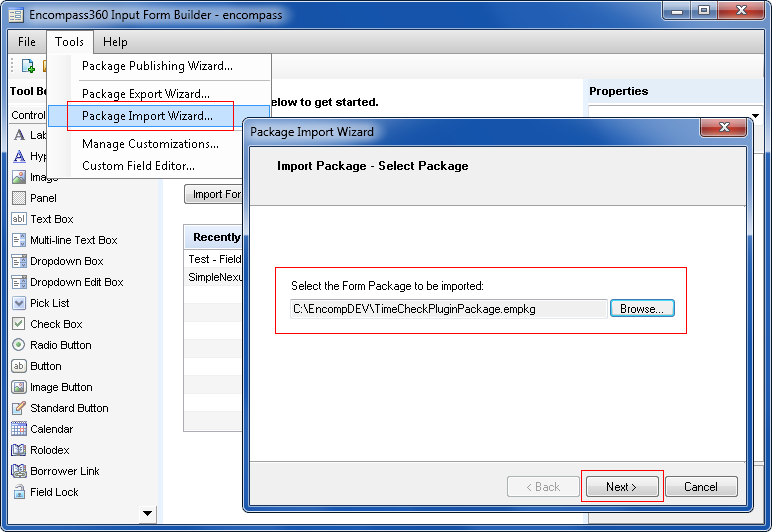
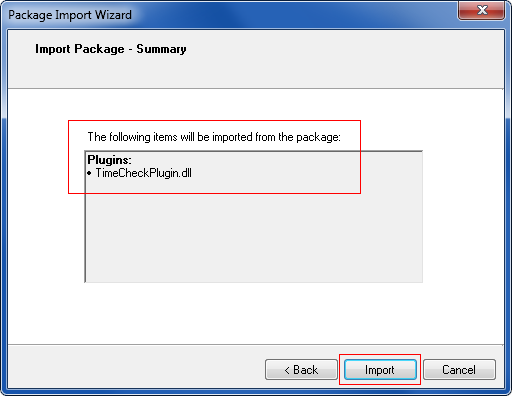
3. Run Encompass as "admin". You will see a prompt that MacroExecPlugin license key is missing. Click "Yes" to enter a new key. License key dialog will open. Click the link to start your 30-day trial:
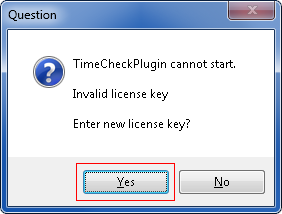
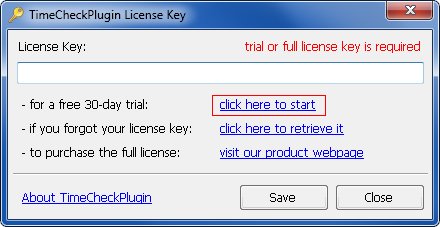
4. Submit trial request and save the License Key:
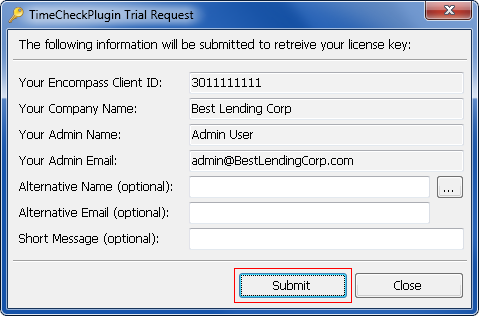
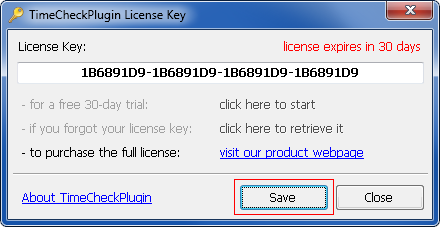
2. Testing
1. Open any loan - observe that it opens without any confirmations.2. Change computer time to be 6 minutes off.
3. Open another loan - observe error message and Encompass closing.