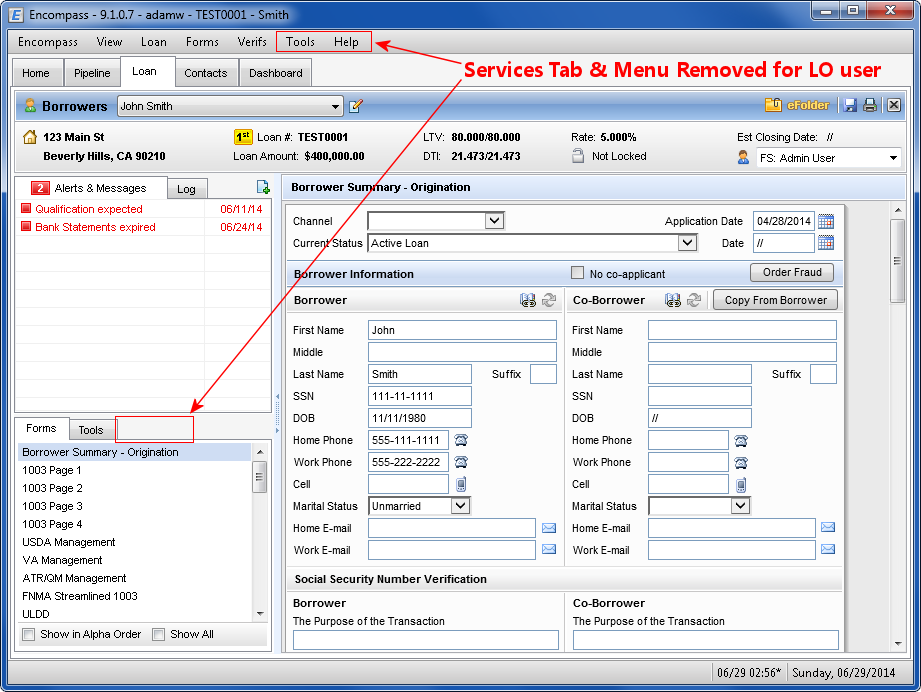Remove Services Tab And Menu
Click here to download Installation InstructionsThis plugin allows you to restrict Loan Officers from running incorrect services prematurily (i.e. DU). It can also be used to enforce a specific sequence of requirements and services to properly prepare new loan applications for Initial Disclosures.
To use this plugin you will need to:
1. Create your own custom form with buttons to run services you need. I.e. Credit, Pricing, ...
2. Write your own logic which will enable / disable these buttons. I.e. - no SSN - no credit, ...
3. Determine if you want to execute generic services with vendor selection or from specific vendors
- Generic services can be launched via Macro.ExecAction(), i.e. "ordercredit ", "getpricing", ...
- Specific services can be launched via Macro.ExecSignature(), i.e. "_EPASS_SIGNATURE;EQUIFAX_CRI;2;EQUIFAXREQ;2101", ...
4. Then remove Services Tab and Menu from LOs.
Setup Guide:
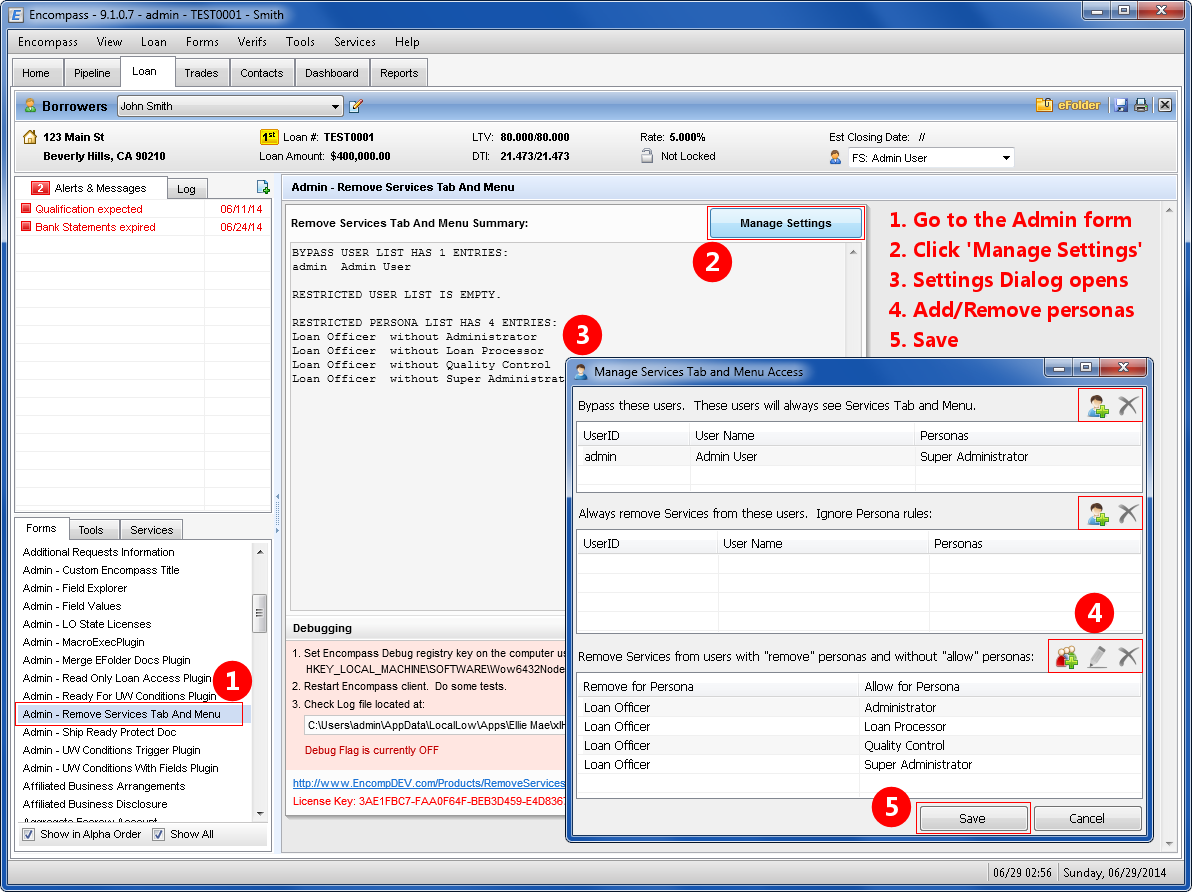
Encompass Without Services Tab and Menu: