Custom Encompass Title Plugin
Click here to downloadCustomEncompassTitlePlugin allows you to customize Encompass Application Title. Title is set automatically when loan is opened and reset when loan is closed.
If you are looking for a simple way to do it on a custom form, scroll to the bottom of this page for sample code. This plugin is much more complicated. It sets title automatically and is mainly made for convinience and productivity enhancement.
Following is a screenshot of two Encompass Application windows with title customized to display loan number and borrower name:
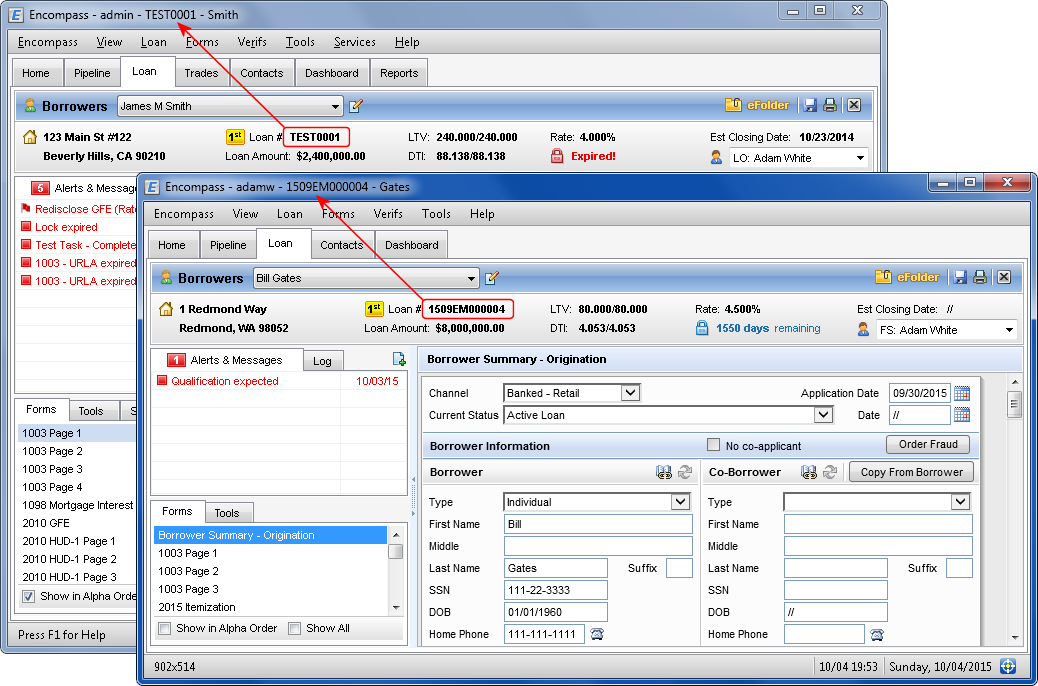
Customization is as simple as writing a business rule formula. You can use square brackets for fields, and the results for your are previewed right away. Special fields are provided for Encompass Version, Server, Client ID and Loan Folder. Changes take effect on the next opened loan.
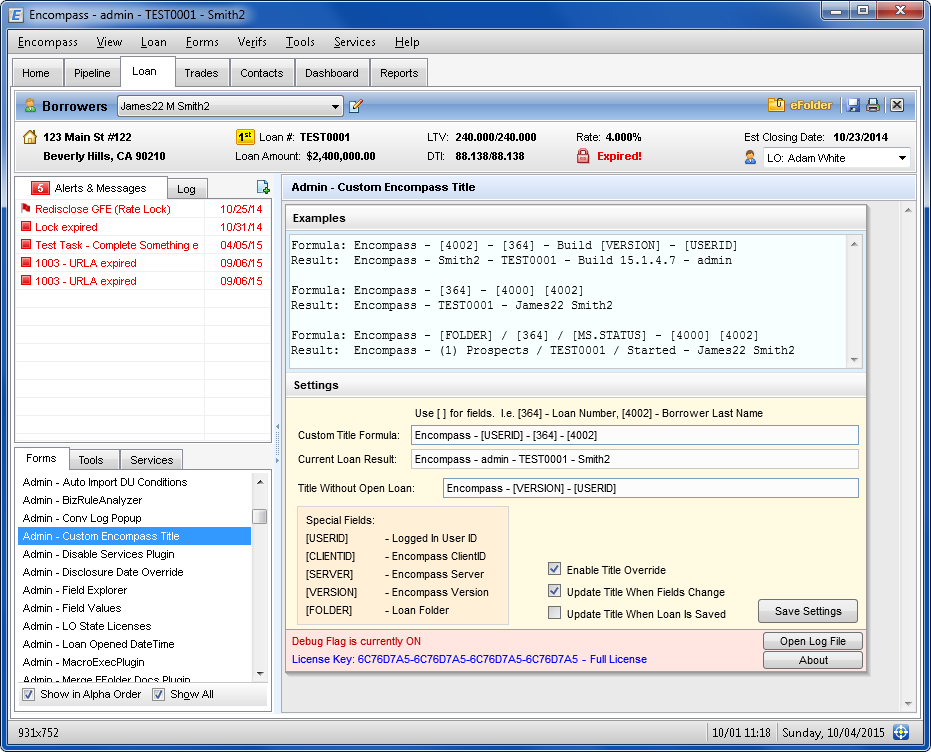
Example custom form code that will change Encompass Application title to loan number and borrower name when a button is clicked. Standard VB.NET. Plugin is not required. As mentioned above, plugin is for convinience. It sets the title automatically when loan is opened. If you want to have your own code instead, please use example below.


