Example - List All Document Templates
Click here to download this formThis form shows all all document template names. One per line, tab separated to be copied into Excel for further analysis.
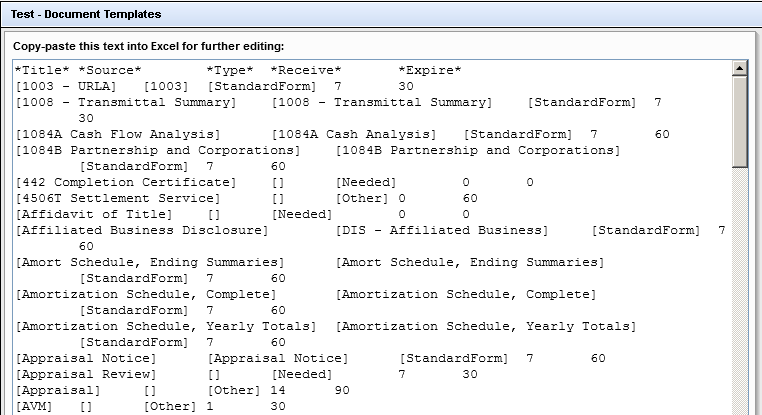
Following code in Form_Load is used to do this:
Dim lstDocs As New System.Collections.Generic.List(Of String)
' 1. header
lstDocs.Add("*Title*" + vbTab + "*Source*" + vbTab + "*Type*" + vbTab + "*Receive*" + vbTab + "*Expire*")
' 2. list all templates
Dim template As EllieMae.Encompass.BusinessObjects.Loans.Templates.DocumentTemplate
For Each template In Loan.Session.Loans.Templates.Documents
Dim sOneDoc As String = "[" + template.Title + "]" + vbTab + _
"[" + template.Source + "]" + vbTab + _
"[" + template.Type.ToString() + "]" + vbTab + _
template.DaysToReceive.ToString() + vbTab + _
template.DaysToExpire.ToString()
lstDocs.Add(sOneDoc)
Next
' 3. sort
lstDocs.Sort()
' 4. show
txtDocs.Text = String.Join(vbCRLF, lstDocs.ToArray())

